EDI systems deploy computer-to-computer solutions that allow data exchange directly between information management systems, eliminating the problems of manual tasks, streamlining processes and enhancing security. Let us see how exactly EDI works.
According to the traditional process, which is based on the manual management of information, the standard practice of document exchange could be roughly described as follows:
- The Purchasing department issues a purchase order.
- The purchase order is forwarded to the supplier via fax or email.
- The supplier receives the order, opens it, reads it and enters its details in their IT system.
- The supplier issues the invoice, prints it and sends it to the customer via fax, email, or mail.
- The customer receives the invoice, opens it, reads it and enters its details manually in the accounts payable management system.
This is the traditional route, which modern EDI systems have come to overturn to the benefit of businesses. Specifically, not only does EDI simplify the processes described above, but it also streamlines them, thus significantly contributing to error prevention and security enhancement.
Here’s a quick look at how this is achieved.
Data Preparation
The ERP system of the supplier who issues the invoice, should have all the necessary information to issue the EDI document that will be sent. The preparation of this data can be performed using different methods:
- through screens or forms deployed on the EDI system
- exporting data from ERP in .csv and .txt formats among others, with the data being transferred to the EDI system for processing
- direct integration into the ERP system.
Data Conversion to match the EDI templates
After the data to be sent has been entered in the issuer’s EDI solution, they are converted to the EDI template agreed with the receiver. This ensures that all the necessary information is included.
Sending the EDI document
The full EDI document is sent to the receiver through the agreed communication system. EDI recognizes the sender and forwards the message automatically.
Receiving Data
Once the message reaches the receiver’s EDI solution, the process is reverted: the receiver’s EDI solution evaluates the validity of the message and converts it to a data structure that can be processed by the ERP solution and entered in the internal IT system.


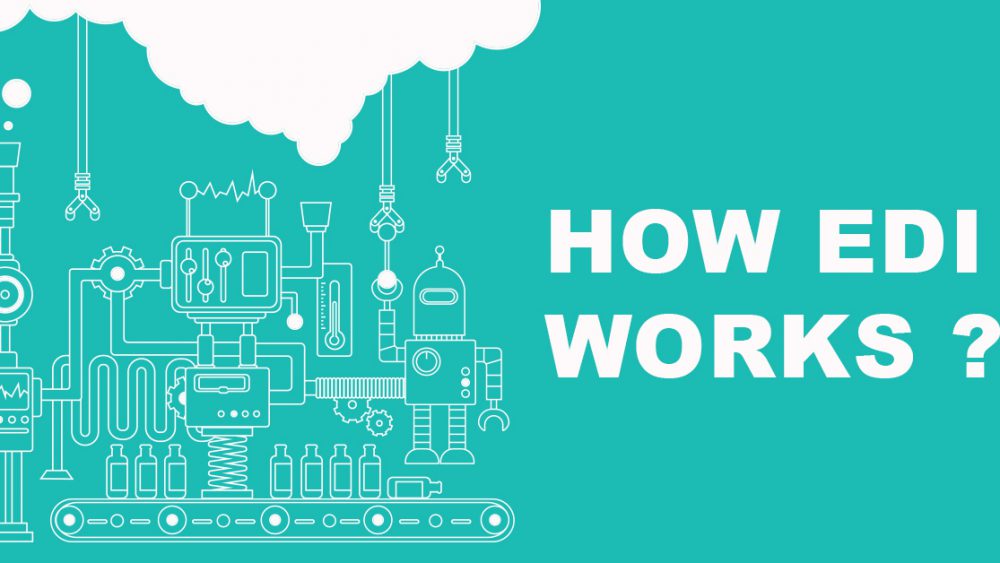
Comments are closed.